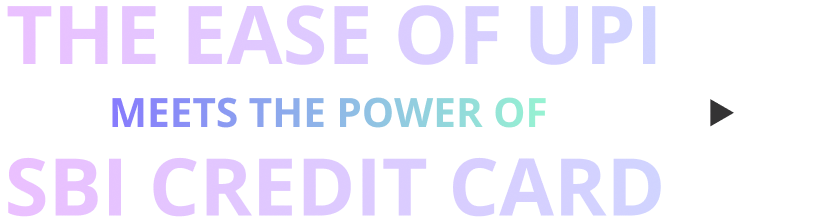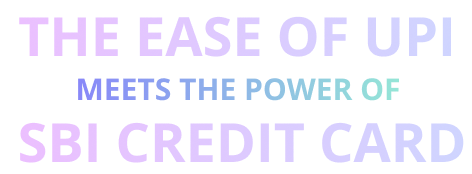Make your UPI Payments with your
Savings Account RuPay SBI Credit Card
Cardholders can now make payments with their RuPay SBI Credit Card through UPI and enjoy interest-free credit period & rewards. Just link your RuPay Credit Card to any preferred UPI App and make UPI Payments seamlessly.
Benefits
Seamless Payments
Post linking the Rupay SBI Credit Card, customer will be able to make a payment to any merchant by simply scanning the UPI QR Code. Payment authentication will be done using UPI PIN.

Rewards on every Spend
Use your RuPay SBI Credit Card for everyday UPI payments at merchant outlets & earn Reward Points.

Enjoy Free Credit Spend
Make UPI spends with your Rupay SBI Credit Card instead of your bank account to enjoy free credit period offered by your card.

How to link your RuPay SBI Credit Card with UPI
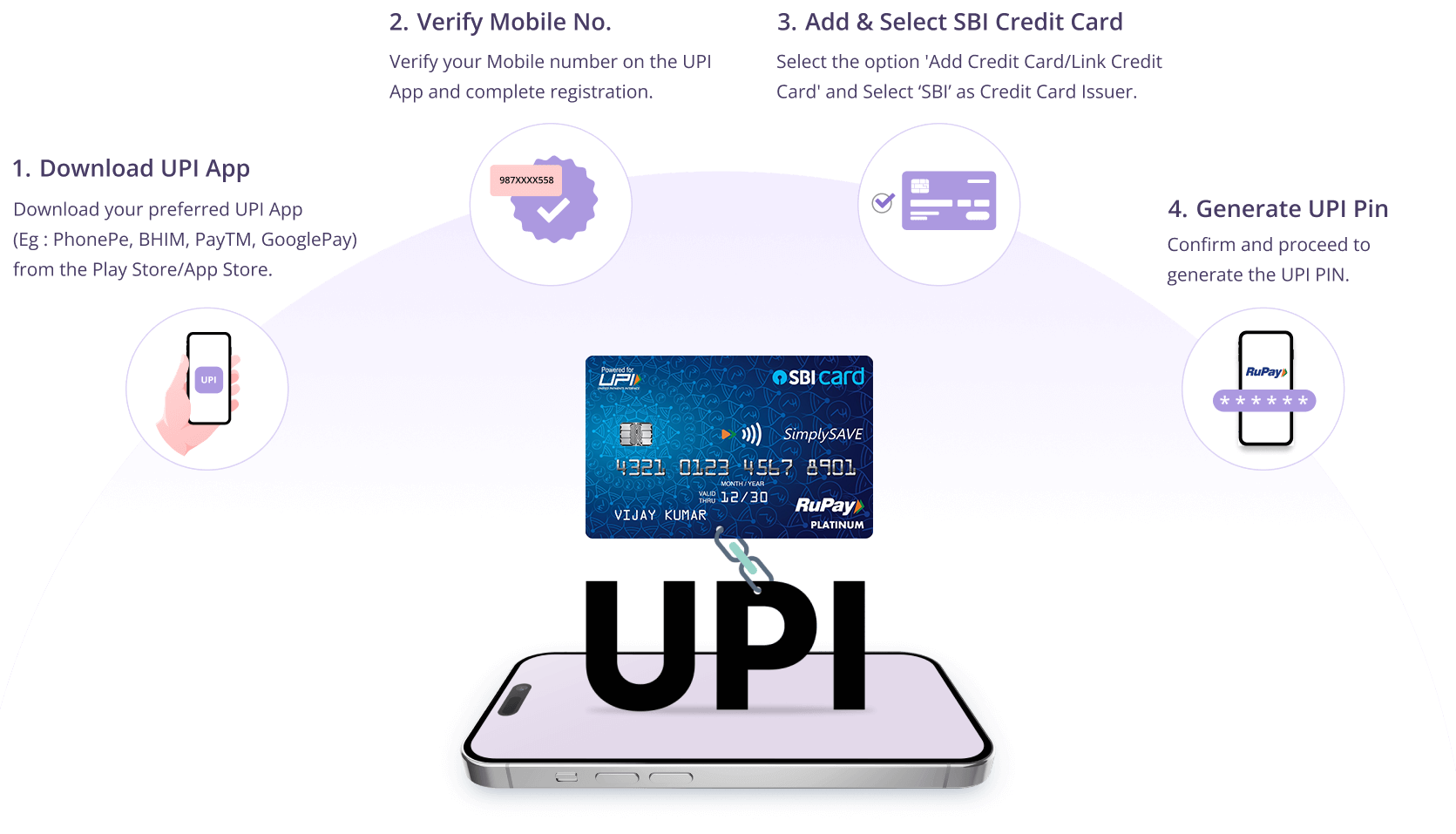
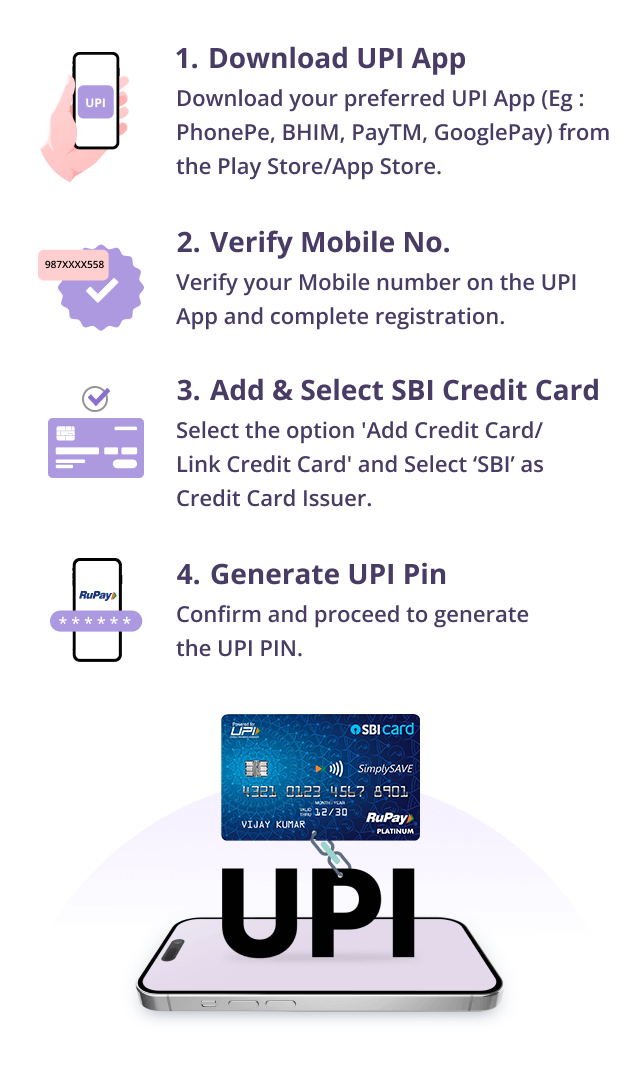
Link your RuPay SBI Credit Card
to your preferred UPI App
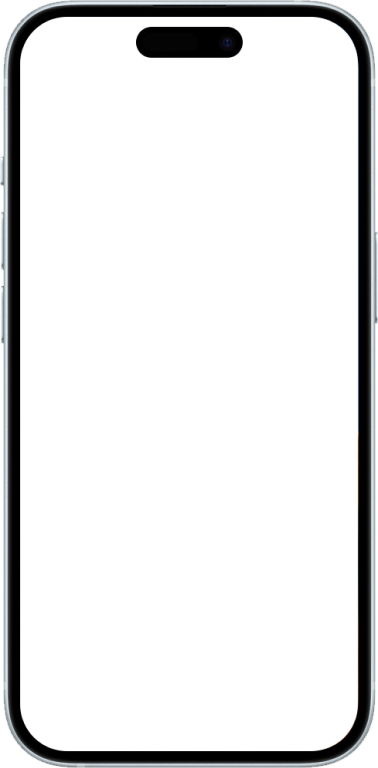

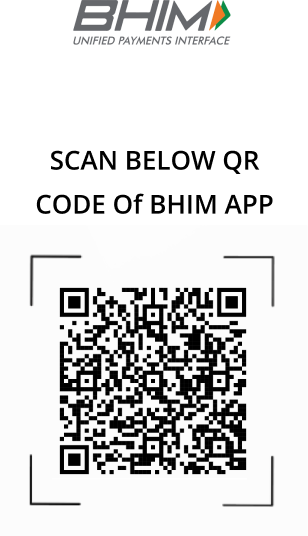
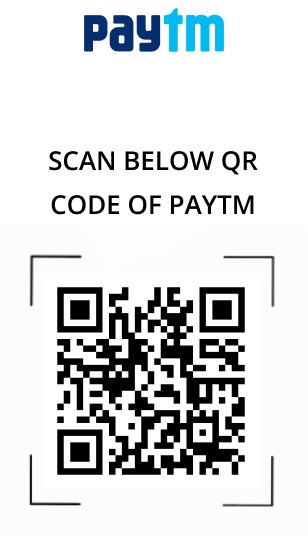

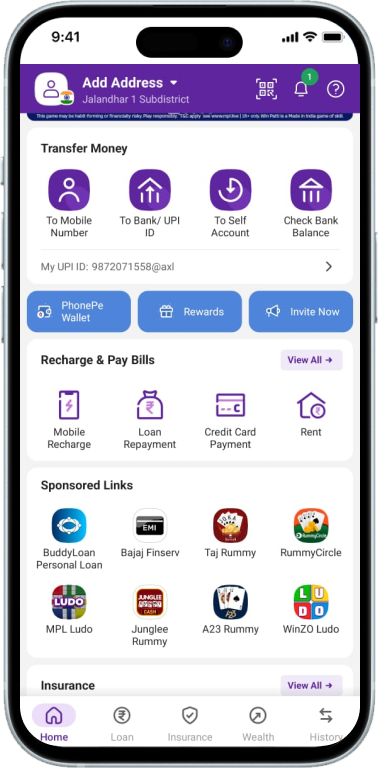
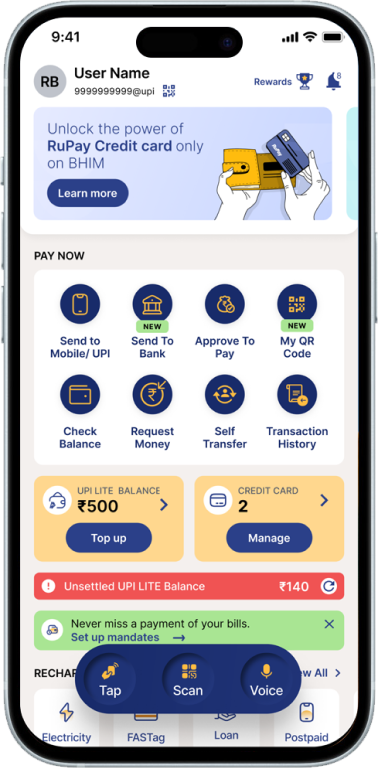
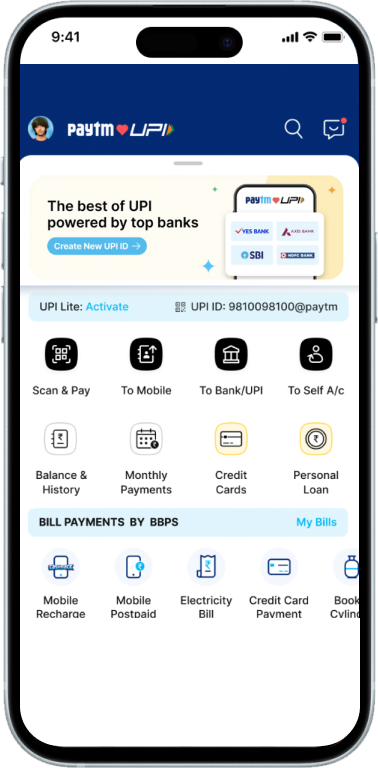
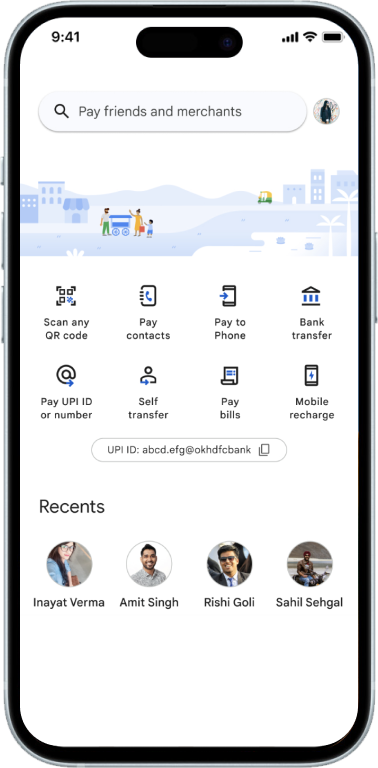
How to pay with your Rupay SBI Credit Card on UPI
 1
1
 2
2
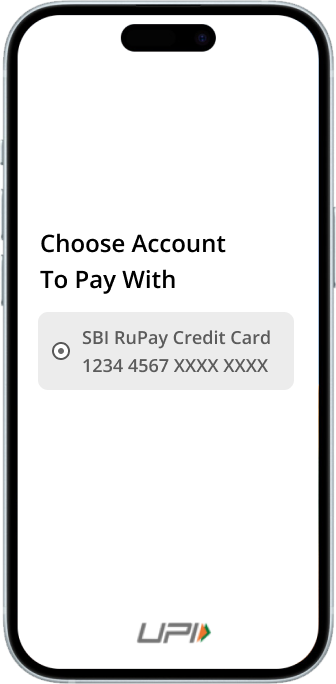 3
3
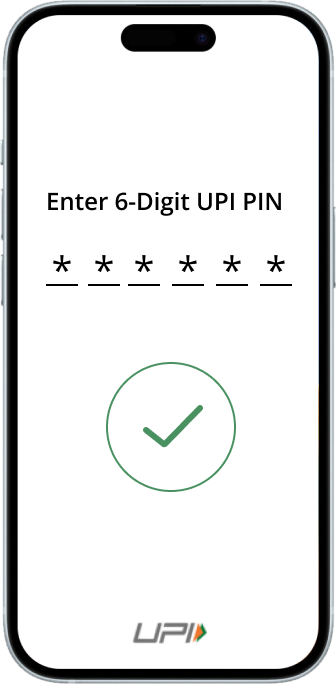 4
4
Q1. How can I link my Credit Card on UPI?
To link your Credit Card on UPI, please follow below steps:
- Download the preferred UPI Third Party Application (e.g. BHIM, PayTm, Mobikwik etc) from the Play Store/App Store
- Verify your Mobile Number on the UPI App and complete registration
- Post successful registration, select the option “Add Credit Card/ Link Credit Card”
- Select SBI Card
- Select your Rupay SBI Credit Card to be linked and Confirm
- Proceed to generate UPI PIN (if not already done)
Q2. Can I authenticate UPI transactions using SBI Card RuPay Credit Card Pin?
No. There is a separate UPI Pin to authenticate payment transactions using SBI Card RuPay Credit Card via UPI App. You can set the UPI PIN on the Third -party UPI app by following the below steps:
- Select Generate PIN option
- Select Rupay SBI Credit Card
- Enter Card Details:
- Last 6 digits
- Expiry Date
- OTP will be triggered to the registered mobile number
- Enter OTP and Set PIN of your choice
Q3. I have forgotten my UPI PIN, can I reset the same?
Yes, you can reset the UPI PIN by following below steps:
- Select Reset PIN option
- Select SBI Card RuPay Credit Card
- Enter Card Details:
- Last 6 digits
- Expiry Date
- OTP will be triggered to the registered mobile number
- Enter OTP and reset PIN
Q4. Will I be able to register on UPI, if my mobile number on UPI is not linked with SBI Card RuPay credit card?
No, the mobile number linked with UPI should also be linked with your credit card to facilitate UPI on CC transactions.
Q5. How can I Make Point of Sale (PoS) payments with UPI on my Credit Card?
To make offline payment using UPI on Credit card, follow below steps:
- Scan merchant UPI QR Code on your preferred Third-party app
- Enter Amount & Select Credit Account
- Select Rupay SBI Credit Card account
- Enter UPI PIN to authorize transaction
Q6. How can I make payment to an e-commerce merchant using UPI on my Credit Card?
To make payment to an e-commerce merchant using UPI on Credit card, follow below steps:
- Select UPI app as payment mode at merchant website /app,
- Login into UPI app and select registered Rupay SBI Credit Card from the list of available accounts
- Confirm the payment using UPI Pin.
- Payment confirmation will be displayed
- Once the payment is done, you will be redirected to the merchant page.
Q7. Can I make payment to any person or other Credit Card using UPI on Credit Card?
No, Peer to Peer (P2P), Card to Card (C2C) and Peer to Peer to Merchant (P2P2M) transactions are not allowed on UPI on Credit Card. Only Payment to Merchant (P2M) will be allowed from the linked Credit Card.
Q8. If I change my mobile number, how can I link my Credit Card on UPI?
If you have changed your mobile number, kindly update the same for your SBI RuPay Credit Card as well. Once updated, kindly re-register the credit card on UPI app.
Q9. Can I link my Visa/Mastercard/Amex Credit Card on UPI?
Currently, only RuPay Credit Cards can be linked on UPI.
Q10. What are the number of transactions allowed from linked Credit Card on UPI?
There is no limit for the number of transactions carried out from linked Credit Card on UPI.
Q11. Are there any restrictions on payment using Rupay SBI Credit Card on UPI?
The following categories of transactions are restricted on UPI on Credit Card: P2P, P2PM, C2C, digital account opening, lending platform, cash withdrawal at merchant, cash withdrawal at ATM, ERUPI, IPO, Foreign Inward Remittances, Mutual Funds are some categories of transactions that are restricted by NPCI. This list is updated by NPCI from time to time.
Q12. Is there any limit on the amount of transaction that can be carried out from linked Credit card on UPI?
The daily transaction limit for RuPay Credit Cards on UPI is Rs. 10 Lakh (Rs. 1 Lakh for Small Offline Merchants). The per transaction limit for RuPay Credit Cards on UPI is Rs. 5 Lakh (The transaction limit is subject to the available credit limit on your card.) Note: Transaction limit for your credit card on UPI is Rs.5,000 for 24 hours post making the first transaction (including first transaction).
Q13. Is there fee applicable for transactions from UPI on Credit Card?
There is no fee for linking or carrying out any transaction from UPI on Credit Card.
Q14. Can I receive funds on my Credit Card linked to UPI?
Funds cannot be received on credit card linked to UPI.
Q15. Do I need to enable card controls on Credit card to use for online or contactless transactions?
Yes, Customer needs to enable SBI credit card controls (Ecommerce, contactless etc) separately to use Credit card for regular purchases
Q16. If my Credit card is blocked for credit card transactions, can I still make UPI payments through credit card on third party apps?
No, UPI transactions are also blocked on Blocked credit cards. To make UPI transactions, kindly get the card unblocked or reissued. Upon reissuance of the card, follow the below steps:
- Go to your preferred UPI Third Party Application (e.g. BHIM, PayTm, Mobikwik etc)
- Remove the Blocked card details
- Select the option “Add Credit Card/ Link Credit Card”
- Select Generate PIN option
- Enter Card Details:
- Last 6 digits
- Expiry Date
- OTP will be triggered to the registered mobile number
- Enter OTP and Set PIN of your choice
Upon PIN set, UPI payments can then be made with your reissued card
Q17. If my Credit card is renewed, do I need to link it again in UPI?
Yes, if Rupay SBI Credit Card is renewed/replaced, customer needs to re-register in UPI with updated Credit card details and reset the 6-digit UPI PIN on preferred UPI app using the new card details i.e. last 6 digits of the new card and expiry date. (Refer Pt. 16 for detailed steps)
Q18. I lost my Credit Card; can I still make UPI payments through credit card on third-party apps?
In case you lose your credit card, kindly get the same blocked and get a replaced card. Reregister for UPI using new card details and reset the 6-digit UPI PIN by entering the new card details i.e. last 6 digits of the new card and expiry date. (Refer Pt. 16 for detailed steps)
Q19. Where can i see my Credit card transactions happened through UPI platform?
SBI Credit card transactions through UPI platform can be viewed in Rupay SBI Credit Card statements every month
Q20. Will I earn any reward points for UPI spends using Credit Card?
Yes, UPI spends using Credit Card will earn reward points as per existing product offering (Excluding categories as per Credit Card product features/Terms & Conditions).
Q21. Will I get any surcharge waiver on fuel purchases done using RuPay Credit Card via UPI mode?
Fuel Surcharge waiver is applicable on UPI payments through Rupay SBI Credit Cards w.e.f 15th December 2023.
For more details on RuPay Credit card on UPI refer NPCI website
https://www.npci.org.in/what-we-do/rupay/rupay-credit-card-on-upi
For queries related to linking or usage of Rupay SBI Credit Card, you can also connect to toll free number 18001801290
Please click here for Terms & Conditions.